Your ASCAND Currency: Credits
In order to to process jobs in the ASCAND Cloud, you need to use your ASCAND Credits.
Worry not – we have already placed some FREE Credits into your myascand.xplicator.com account when you signed up for it. So you can take it for a spin without having to pull out your wallet.
The amount of Credits you need for each job depends on the burdon it puts on our servers. No surprise here.
Your current balance is always available at your myascand.xplicator.com account.
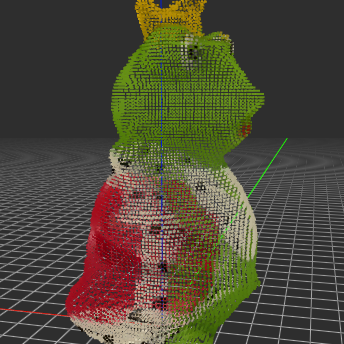
Draft
1 Credit
Ideal for anyone that wants to experience and learn 3D Scanning. Resolution is good enough for creating meshes and STL Files for 3D printing.

Quality
2 Credits
Ideal for 3D-Print Fans that want the ASCAND platform to take care of generating the 3D printable meshes and STL file generation.

Detail
3 Credits per ScanVideo
Ideal for Advanced Users that want better resolution and take advantage of auto-merging multiple 3D scans for a full 3-axis model showing all sides, the bottom and the top of the model.