ASCAND 3D Scanner Platform components

ASCAND Scanner
A slick 3D scanner structure, with a Turn Table, a Block Code Sleeve, a Laser Module, and a Battery Case. All in one friendly, portable Box. Or for download and 3D print it DIY style

Your Phone
Your Phone to record and upload Scan Videos. iOS or Android. Your choice
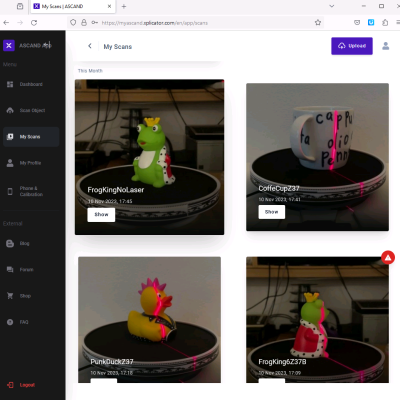
ASCAND Cloud
Your account on the myascand.xpplicator.com platform to download your models, or edit the results

How is the ASCAND 3D Scanner different?
Scanning Outside-of-the-Box
Traditional 3D scanners are quickly outdated due to the limitations of the components they were originally designed for. They are also expensive to buy and fix because of the proprietary hardware components used.
This is especially bad if you want to get started on a budget getting your “feet wet”, then expand into something less “DIY”, and finally look into a professional solution delivering all the bells and whistles you can expect from the $1000++ investment traditional vendors require.
ASCAND’s capabilities grow with every phone upgrade, with every increase of cloud computing power, and with every upgrade we roll out.
Due to it’s unique architecture the model resolution can be freely set from 1mm to 0.1mm limited only by computing time and power.

The ASCAND Cloud combines multiple technologies
Turn “either or” into “as well as“
ASCAND uses laser triangulation technology combined with powerful artificial intelligence and computer vision algorithms running on a scalable server network in the Cloud. This grid is orders of magnitudes more powerful than the single-board computers squashed into traditional scanners or the chips that power even the most advanced phones.
You simply use your Phone to record a video of an object placed on the slow spinning Turn Table and upload it to your free myascand.xplicator.com user account.
Utilizing different technology combinations works best when optimizing your workflows. While a laser-free scan delivering Draft quality only needs 60 seconds of Scan Video, a laser based Standard scan delivers best results with a 120 seconds Scan Video with the laser switched off for the last 60 seconds. A Detail quality scan benefits from an extended time with the laser switched ON to allow oversampling to kick in.
To free you from having to waste your time or computing resources waiting for the results, you will receive an email with a link to download your 3D model once it is ready for use. The files are also added to your account dashboard where you can download the files or select further processing options.

The right quality for the right job
Quality is not a thing where one size fits all
Whether you need a quick draft scan for a 3D print file replica, or you need a detailed multi-dimensional scan as a foundation for a production grade digital model. The choice is yours, as the processing power is not limited by your phone or a piece of soon-to-be-outdated hardware board.
Have a look at some real-world samples to see what your ASCAND settings will deliver
Setting up your ASCAND-in-a-Box 3D Scanner
If you just received your ASCAND box and want a quick guide to help you setting up in 5 minutes, here is the page that is made for you.
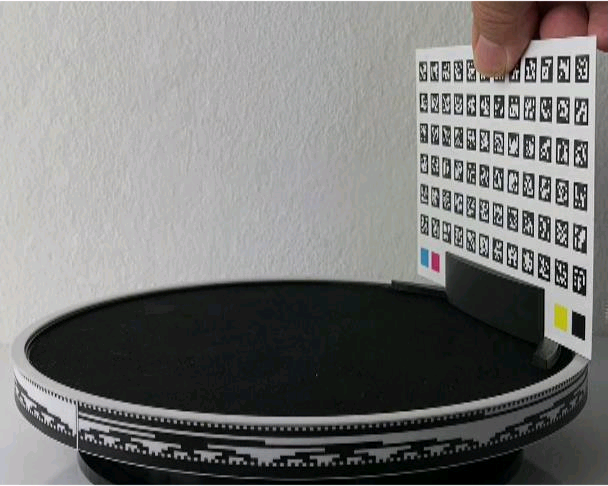
Calibrating your ASCAND for your specific phone
Put your Calibration Card at the edge of the Turn Table and record two full rotations
While ASCANDs standard calibration should be a good start for most supported phones, it could be beneficial to calibrate ASCAND for your specific phone dimensions and scanning environment.
Just take a Scan Video of two full slow rotations with of your Scan Calibration Card placed at the edge of the turn table with the laser switched OFF and upload it to the Calibration section of your myascand.xplicator.com profile page.
A more detailed description can be found here
Focus the Laser Module to deliver a crisp, slim, unblurred, and vertical laser line at the center of the Turn Table
The laser module has a ring that enables you to adjust the focus of the laser.

It is best practice to place the calibration card with the holder into the center of the Turn Table while it is NOT spinning and turn the lens until you have a crisp, slim, vertical laser line. You can also use 2 differently colored LEGO Bricks for this.
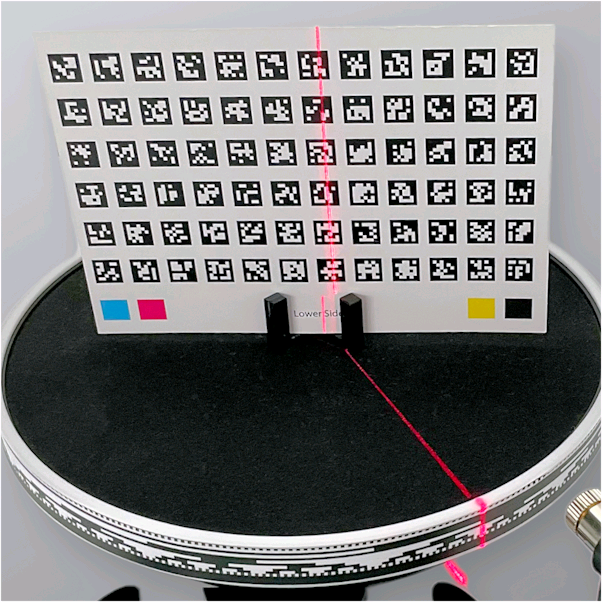
Using the Calibration Card
You can use the Calibration Card at the center of the Turn Table and turn the Laser Ring at the Laser Module until it delivers a crisp, slim, vertical laser line
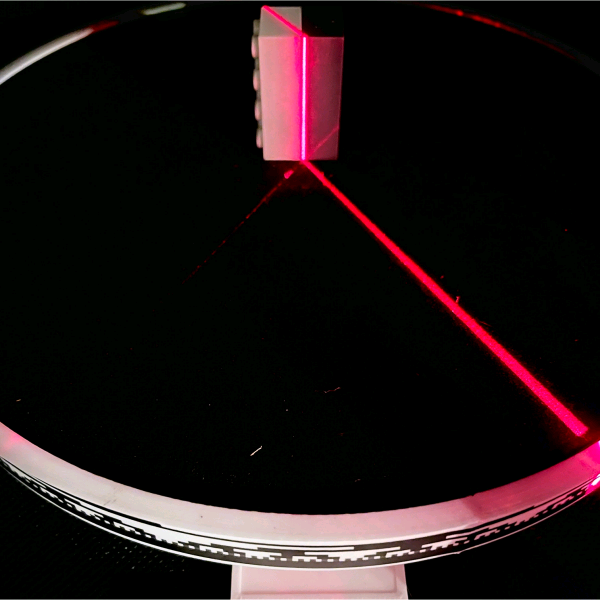
Using 2 LEGO Bricks
You can also use 2 LEGO Bricks at the center of the Turn Table and turn the Laser Ring at the Laser Module until it delivers a crisp, slim, vertical laser line
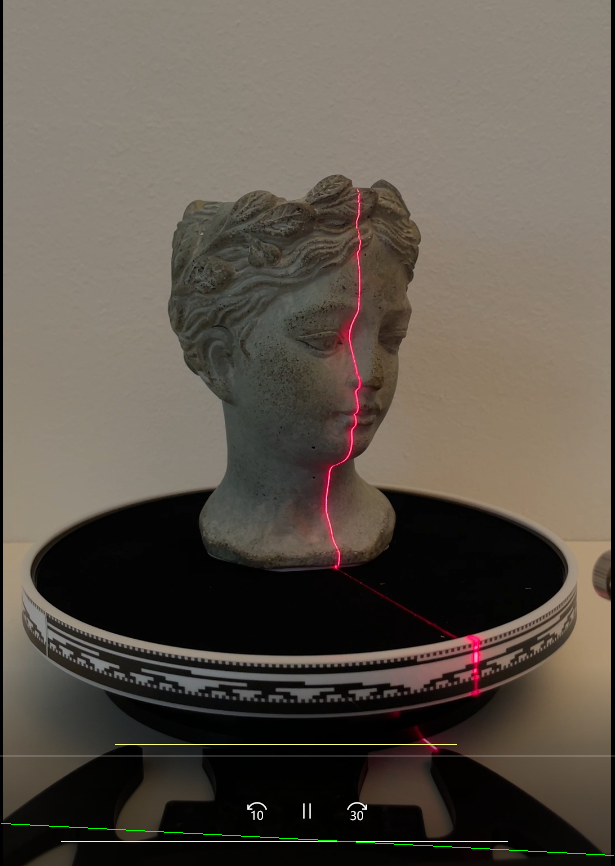
Taking the perfect 3D Scan Video
3 Simple Steps for getting the best 3D Scan Videos
The Scan Video quality is the single most important ingredient for obtaining a good 3D model. If you want to know how to take one, you can head over to our Taking the perfect 3D Scan Video page
Watch the ASCAND Launch Video
Get an overview on ASCANDs capabilities in 140 seconds
How to take the perfect 3D SCAN with your ASCAND
Learn how to set up a perfect environment for 3D scanning with your ASCAND 3D Scanner
The ASCAND DIY Maker Edition
Download, 3D print, and assemble your very own ASCAND