The quality you can expect – and how to get it
Starting with a Single No-Laser Draft Quality Scan up to a Laser Driven Detail Quality Multi-Scan ASCAND, supports a wide range of quality options.
To give you a good idea about what quality settings are right for you, here are two typical ASCAND Scan Videos.
One video is taken without a laser and the other one features a laser (that is switched off after 60 seconds).
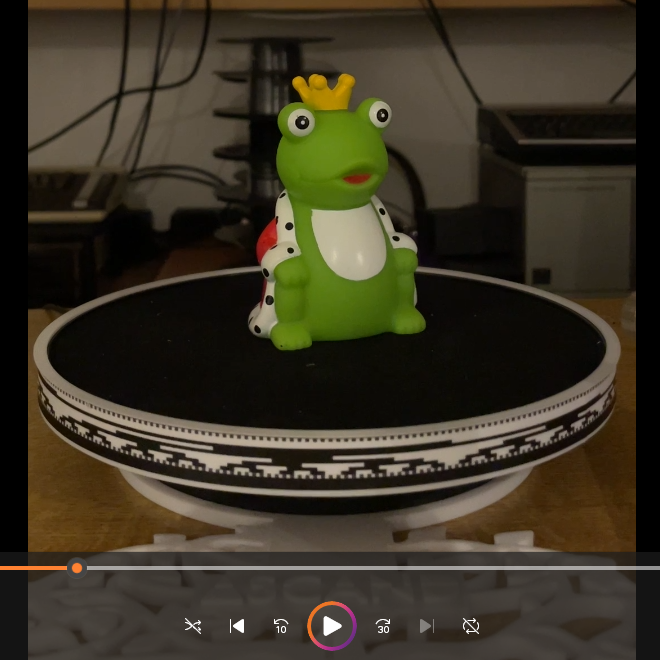
Scan Video without Laser
This Scan Video was used for generating the Draft Quality Point Cloud below. Please note that this video has no laser and the background does not have be “hidden” as long as remains steady
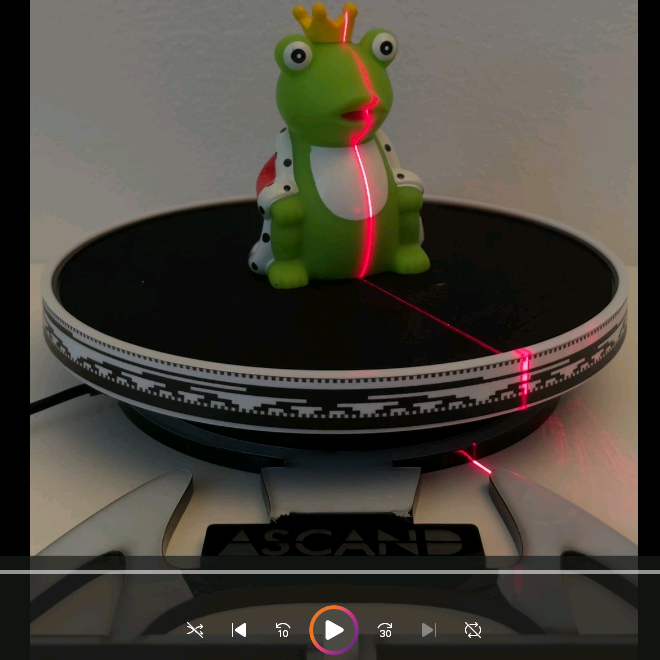
Scan Video using a Laser
This Scan Video was used to generate the Quality and Detail Point Cloud and Meshes shown below. It was taken using our recommended 60 seconds Laser On / 60 seconds Laser Off workflow
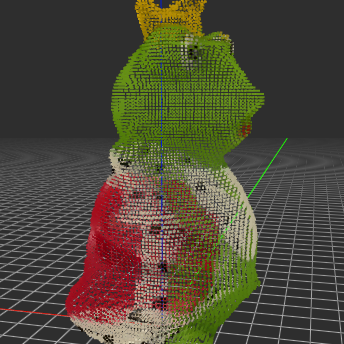
Draft
Ideal for anyone that wants to experience and learn 3D Scanning. Resolution is good enough for creating meshes and STL Files for 3D printing.

Standard
Ideal for 3D-Print Fans that want the ASCAND platform to take care of generating the 3D printable meshes and STL file generation.

Detail
Ideal for Advanced Users that want better resolution and take advantage of auto-merging multiple 3D scans for a full 3-axis model showing all sides, the bottom and the top of the model.